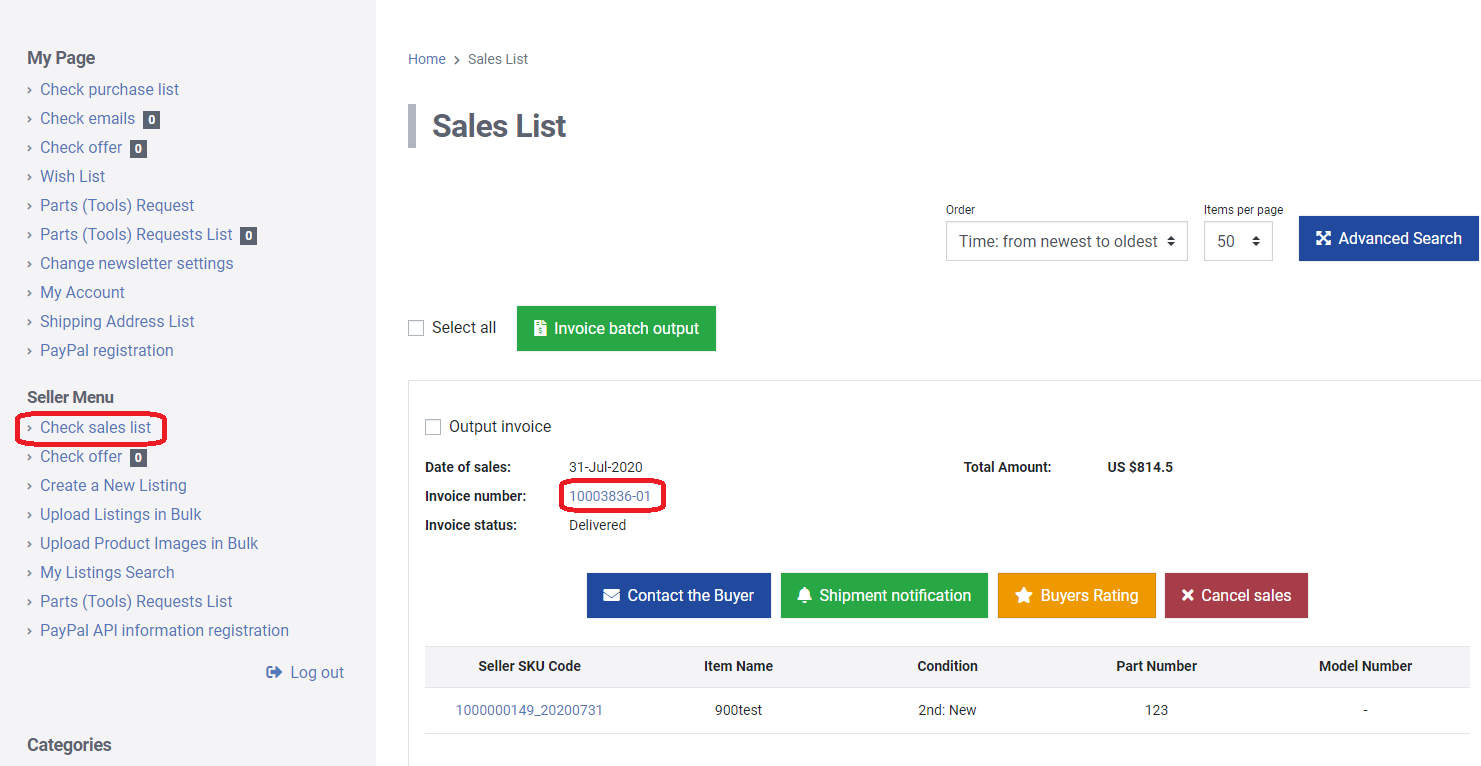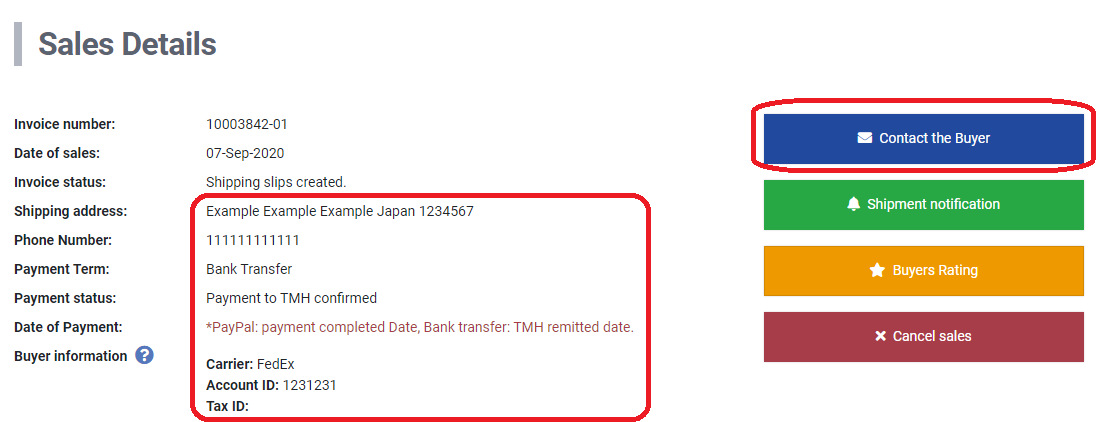English | 中文(simplified) | 中文
Finding a Buyer's Shipping Information
1. First, log in to LAYLA. From the "My LAYLA" page, click on the "invoice number" of the sale. If you cannot see the sales, please click on "Check sales list" on the left side of the screen.
2. Once the Buyer has made their payment you will be able to see their shipping information and shipping account number. If they have missing or obviously incorrect information, you can press "Contact the Buyer" to message and ask them for correct information.