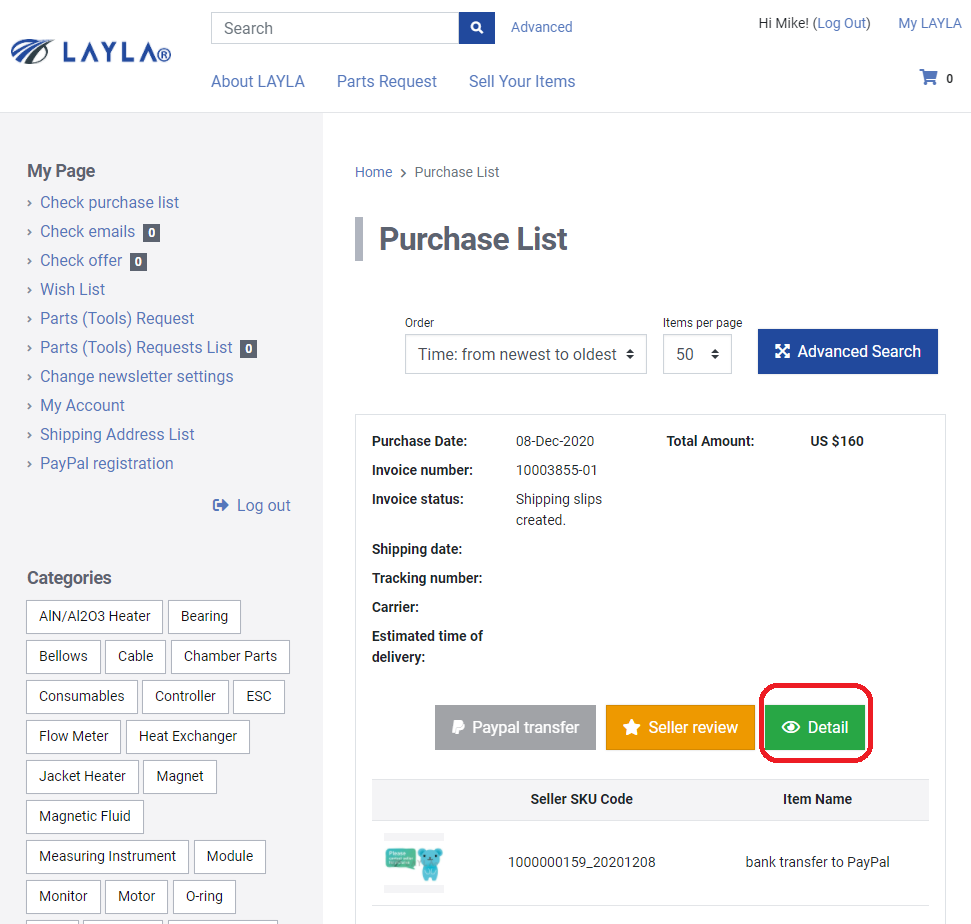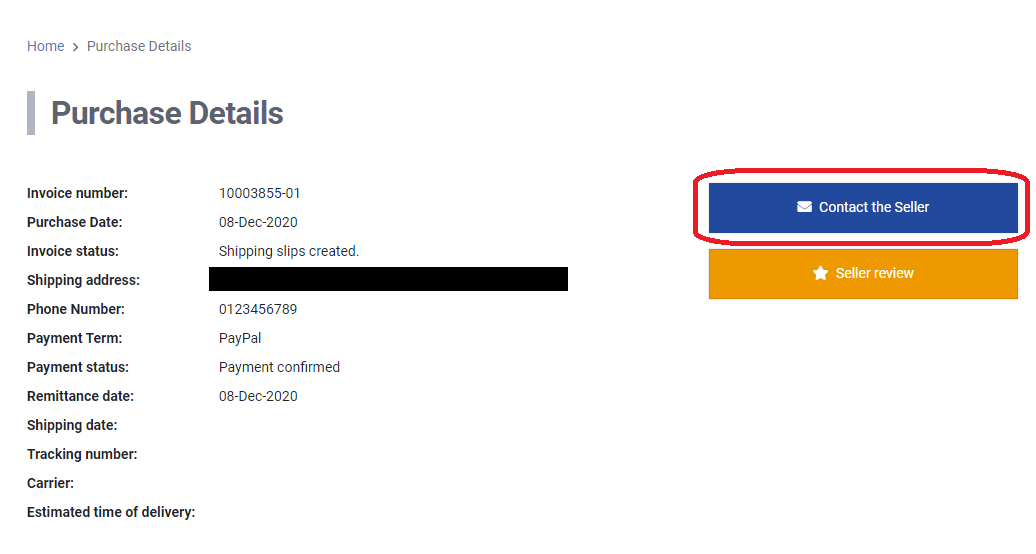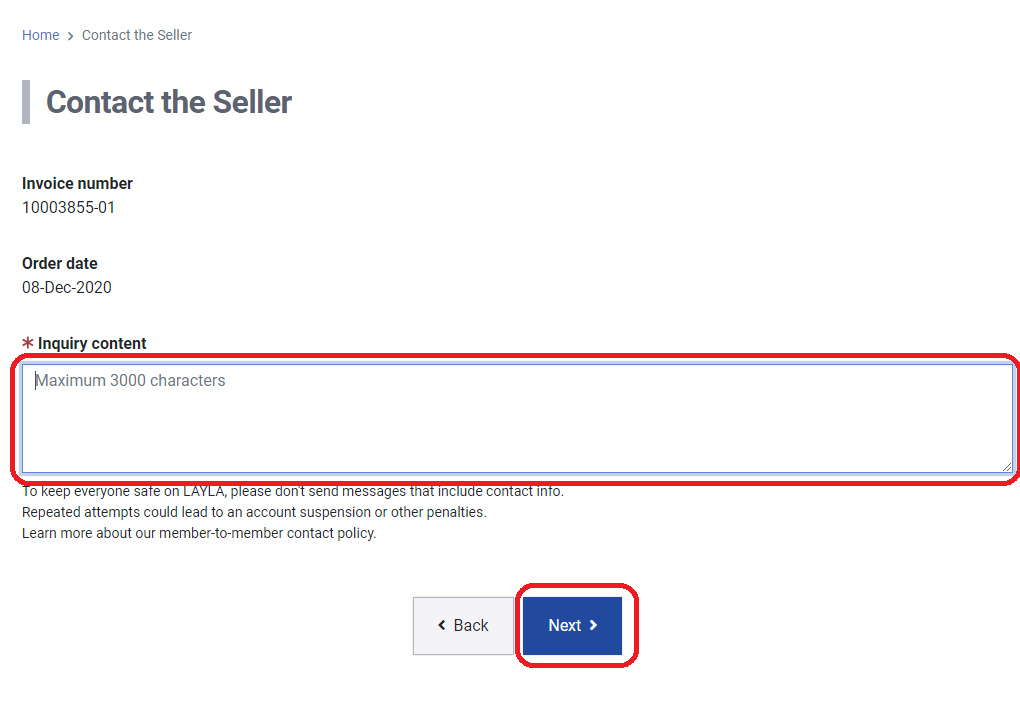English | 中文(simplified) | 中文
Contacting a Seller after Placing an Order
1. First, log in to LAYLA. From the "Purchase List" on the "MY LAYLA" page, find the correct sale and press "Detail."
2. Press the blue "Contact the Seller" button.
3. Fill in your message, then press "Next".
4. Finally, review your message, then press "Send."
Note: You cannot send images or direct contact details. Please ask LAYLA Support if you need to send or request images.